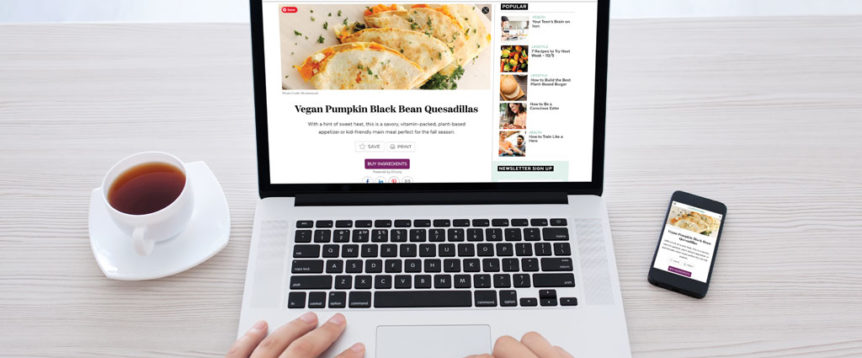A lot has changed over the past year, including the way many people shop for groceries. Online grocery shopping options such as pickup and delivery, which had already been doubling or tripling each year in popularity, skyrocketed during the pandemic. In response, grocery stores and services such as Instacart have added features that streamline the shopping process and make it safer and more affordable—whether you’re in-store or online.
Here we outline both the advantages and limitations of online grocery shopping, and offer tips to improve your experience.
Groceries To Go
It’s like takeout, but for groceries. In your home, at your convenience, you use your computer, tablet or smartphone to select your items from the store’s website. Once your digital cart is full, you schedule a pickup or delivery day and time (usually a one-hour window). For pickup, when you arrive at the store, you text or call to let them know you’ve arrived, and they bring your groceries out and load them in your car. For delivery, you can choose a “no-contact” option, if you’d prefer not to interact with the driver.
“I love it because I don’t have to take my kids to the grocery store with me, which generally takes three times as long as shopping by myself,” says Lindsey Winkler, a Colorado mom of two, who has been using pickup services at King Soopers (a Kroger brand) for about four years. “It now takes me about 30 or 40 minutes to do my weekly shopping—from the convenience of my couch—and that includes my meal-planning time.”
In Winkler’s experience, the store shoppers are well-trained in picking out fresh produce and the like. “Only once or twice over the years have I gotten an item that was bruised or brown, and that was toward the beginning of the pandemic,” she says.
Winkler adds that online shopping also helps her save money, because it cuts down on impulse buying. (Although, fair warning: Just before you check out, a few suggested items will pop up on your screen that you could impulsively add to your order, if you’d like.)
Other Benefits of Ordering Groceries Online
Order anytime, from anywhere, up to a week in advance, or two weeks if you use Instacart’s “Order Ahead” service. On the flip side, you can often get same-day service.
Because of the pandemic, many stores, including all Kroger brands, have waived fees for pickup (usually around $5). Also at Kroger-affiliated stores, tips are not accepted for pickup services.
Delivery is an ideal option for people who can’t or don’t want to leave their home. You can also have groceries delivered to a friend or family member.
Did you know? You can shop and order groceries directly from the recipes on our site!
When Items are Out of Stock
If the store doesn’t have an item you ordered, they may swap it for a different item or not fill the order. You can minimize problems by adding notes about acceptable alternatives just before you check out (on Kroger sites, click on the item and then click “Special Instructions” or “Item Details”). When you receive your order, a sales associate will give you a list of all swaps and items not fulfilled.
Online selection is not exactly the same as in the store, and prices may differ slightly.
Shopping Tips
Save time by building a list of your regular items in your online account. On Kroger-brand sites, click the list icon next to “Add to Cart.” Those items are now saved as favorites for easy shopping in the future.
Look for digital coupons as you shop online: Click on an item to check for discounts, or use the Digital Coupons tab at the top of the home page to browse all the offerings. You can also have the store associate scan paper coupons at pickup, but it will add to your pickup time.
You can check nutrition labels by clicking on any particular item.
Try coming in the middle of your pickup time to avoid the rush. Items are kept at appropriate temperatures until you arrive.
Keep your phone handy in the hour before your delivery/pickup window, in case your shopper contacts you with questions about your order, including substitution options.